It’s a gray morning, and you groggily start to roll out of bed feeling exhausted. Sitting on the edge of your bed for a moment, you ponder your long list of to-do’s and wonder how you will summon up the motivation necessary to get you through your morning. Then you remember you recently got a solution to your fatigue because you joined Peloton! While you know that your bike is ready to go and waiting for you, will you still be able to use it if you do not have access to an Internet connection?
Peloton’s online classes won’t work without Internet access unless you preload them on the Peloton IOS app. You can ride your bike without Internet access, but it’s impossible to join classes. Otherwise, you can use a personal Wi-Fi hotspot to connect your Peloton to the Internet and join classes online.
Peloton is a world-renowned fitness company that is ready to bring you the quality and intensity of an in-person workout class without the inconvenience of commuting. This organization started by offering effective at-home cycling workouts taught by their team of fitness experts.

Contents
Peloton Membership
Today, Peloton provides endless workouts with varying structures for every fitness level on either bike or treadmill. You can hone in on your cardiovascular health by joining their immersive cardio plans or become a well-rounded athlete and train using their cardio and strength programs.
More recently, they’ve added to the repertoire of their top-of-the-line classes with instructional videos taught by experienced coaches in yoga, calisthenics, and meditation. Their membership costs $39 a month (or $12.99 for the digital membership), and their equipment kits range from Basics to Family.
A monthly membership with Peloton not only provides you with classes but also allows you to have access to a robust online community. Members have the opportunity to share their progress, compete, and encourage others to continue on this long marathon of life.
Sounds good, right? You can just hop on the Peloton App using your chosen device and get started! However, if you find that you don’t have a reliable internet connection or Wi-Fi, what should you do? Let us take the lead.
Can I Use Peloton Without Internet?
While this organization has innumerable benefits with their top-of-the-line workouts and endless opportunities for fitness on the go, they do have one barrier to overcome, and that is the internet. Straight out of the gate, Peloton requires you to have internet access to use their platform fully.
Are you concerned because your internet connection seems to have a mind of its own? Does it tend to cut in and out like a naughty cyclist in traffic? Luckily, two methods allow members to select and complete their workout smoothly. These solutions will allow you to overcome any internet barriers.
- Firstly, Peloton offers a pre-download feature that helps you save on cellular data usage and cuts out any lag time a user may experience with a feeble internet connection.After selecting a workout, Peloton gives the user an option to pre-download the session, displaying how much data the user has on their device and how much data their next sweat session will take up. For example, a 30-minute class is generally around 800 MB of data.
- Another option for Peloton members with inconsistent internet access is setting up a hotspot using Wi-Fi. Both of these solutions will be discussed in further detail in later sections of this article. Staying active requires motivation, and Peloton’s community delivers that every time. Take care of yourself and your connections so Peloton can take care of you.

Can I Use Peloton Without Wi-Fi?
If you often find yourself at a desk and staring at a computer all day, you may find that all you want to do is move in the evenings. You may even end your work shift contemplating the idea of completing a simple yoga session, some light calisthenics, or a guided meditation! Then, ready to go, you open up your laptop only to realize that you have no Wi-Fi! The endless workouts, stretching routines, and delightful exercise instructors are only a connection away, but unfortunately, you do not have access.
Peloton does not have an option for training without any Wi-Fi. However, similar to the unreliable internet connection, there is a solution – every device has a pre-build feature for creating hotspots. Keep reading to discover how to create and utilize a hotspot at your convenience.

Can I Utilize a Hotspot for Peloton?
As long as you have adequate data on your mobile plan, you can easily enjoy your Peloton workouts by creating a WiFi hotspot. Whether you have an iPhone or an Android, you only need to take a few simple steps to activate your personal hotspot.
For iPhone:
- Go to the “Settings” tab on your phone.
- Under “Settings,” you will find the feature “Personal Hotspot.”
- Click on “Personal Hotspot” to enable this feature.
- You will be given a default Wi-Fi password for your phone. Feel free to change your password here by highlighting the password and typing in something more significant to you and easy to remember.
- After enabling this feature and setting up the password, go to the device you wish to view your Peloton class from (laptop, TV, bike, treadmill, etc.) and open up the Peloton App.
- You will see a list of possible internet connections, including the hotspot you have just set up on your phone.
- Go ahead and select your phone and enter your password to begin your workout!
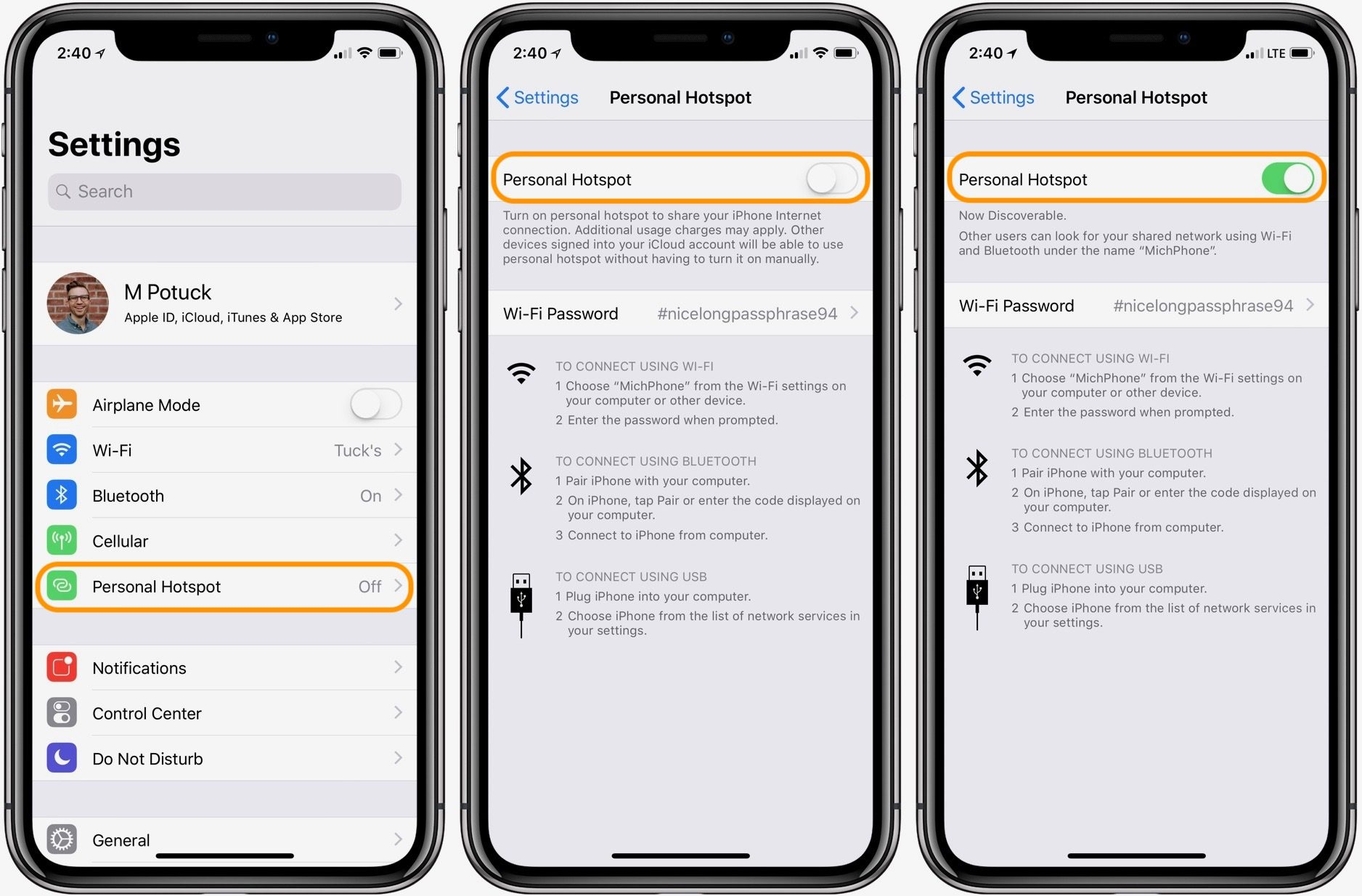
For Android:
- Open up “Settings” on your phone.
- Go into “About Phone” to view your “Phone Name.” (Remember this for later!)
- Go back under your “Settings” tab and select the “Mobile Hotspot” to enable this feature.
- Your phone will automatically display your “Phone Name” as the default name for the hotspot you have just created.
- It will also generate a correlating password which you can easily change if desired.
- From here, open up your next Peloton workout on your chosen device (laptop, iPad, TV, Peloton Bike, Peloton Treadmill, etc.) and search the list of available connections.
- Select your “Phone Name” amongst the list of available hotspots and Wi-Fi connections and enter in your password.
No matter the device you have, you should be able to use your hotspot after following the listed steps and be able to enjoy your workout!
Can I Preload Classes on Peloton?
While an internet connection is essential to enjoying your Peloton workout, you can easily preload classes on the Peloton Digital iOS app.
Peloton hosts all of its instructional videos using high-quality HD video, which is fantastic for the user experience but can use up a lot of storage space on your device. Also, using your Peloton app through the hotspot connection you created can rapidly drain your device’s battery and use a lot of data. You may find live-streaming classes difficult if the internet, Wi-Fi, or hotspot connection is poor. For Peloton workouts, it is most ideal to use a device that has a mobile service plan with unlimited data.
With the new “Pre-download” option, you would simply click “Preload” after selecting your desired workout class. After selecting “Preload” on the same pop-up window where you clicked “Start,” a confirmation message will appear informing you of the size of the download. There will also be a friendly reminder that an internet connection remains crucial to commence the workout.
Along with this new feature is a button labeled “Preloaded Classes.” Selecting this button will display all of your previously chosen downloads. However, this “Preload” option isn’t yet available to all users, but the designers at Peloton estimate that it will be made available soon. Nevertheless, the new feature has been a game-changer in terms of user experience and should soon be available to everyone.
Additionally, the “Pre-download” option enables trainers to improve the management of their class schedules and attendance when they aren’t dealing with impatient members perpetually dropping out of live streams.
Keep in mind that preloading and completing a class will guarantee the session is added to your profile. Still, your metrics and leaderboard aren’t available in the absence of an internet connection.

Can I Just Ride My Peloton Bike Without Internet?
It is possible to simply ride your Peloton Bike without a stable internet connection. However, members ought to be aware that wasn’t how the program was designed to be utilized, as Peloton was meant to be a fully integrated experience. Members immersed in Peloton’s culture can vouch for how impactful this fitness community is.
The internet is flooded with positive reviews regarding how Peloton has not only changed people’s lives but has shaped their future potential in whatever fitness goal they are pursuing. Becoming more active enhances anyone’s lifestyle, whether you are a nurse, a lawyer, or a stay-at-home mom. Peloton members demonstrate that every single hour!
Completing classes alongside fellow members with the guidance of expert coaches, as well as good tunes to keep your morale high, creates a nearly intoxicating environment. Peloton wants you to be healthy, wealthy, and thriving, and they deliver an impressive and motivating atmosphere to captivate their users and facilitate daily movement.
Peloton’s community continues to grow every day, as do their features. As a result, the future Peloton will likely have even more highly sought-after attributes, such as being able to download entire programs so you can enjoy workouts anywhere.
For now, learning how to create your own hotspot or utilizing the new “Pre-download” feature is a small compromise to make in the agreement between you and your own fitness journey. Life is a marathon, so you better get going!
